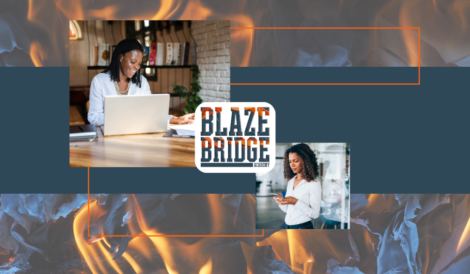Threads on desktop, the introduction of a new “Threads Light Mode” is not just a feature update; it’s a step towards a more personalized and comfortable user experience. The world of social media is continuously evolving, with user experience at its core. In this realm, even the smallest of updates can significantly enhance the overall interaction with an app. This is particularly true for aesthetic features such as light or dark mode options.
Table of Contents
Threads Light Mode: The Power of Choice in User Interface
Personalization is a cornerstone of user satisfaction in digital applications, and Threads has recognized this with the rollout of its “Threads Light Mode” for desktop users. This feature addresses the diverse visual preferences of its user base, acknowledging that while some users prefer the sleekness and battery-saving benefits of dark mode, others favor the clarity and brightness of light mode.
Effortless Activation on Desktop
Activating the Threads Light Mode on the desktop version of Threads is a seamless experience. Users can easily toggle between the light and dark modes by navigating to the “Settings” and selecting “Switch Appearance.” This simple yet impactful feature is particularly beneficial for those spending considerable time on the app, as it offers visual comfort and adaptability to various working environments.
Mobile Version: Adapting to Device Settings
In contrast to the desktop version, the mobile version of Threads does not offer a built-in switch for the Threads Light Mode within the app. Instead, it aligns with the light or dark mode settings of the user’s device. While this ensures consistency across applications on the device, it does limit the level of personalization within Threads itself.
Practical Benefits Beyond Aesthetics
The choice between light and dark modes in applications like Threads goes beyond just aesthetics. There are practical reasons for these preferences, especially in terms of health and comfort. For instance, dark mode is known to reduce blue light exposure, potentially aiding better sleep. Likewise, the choice of mode can be based on factors such as readability and personal comfort, emphasizing the need for direct control within the app.
Threads’ Commitment to User-Centric Design
The addition of Threads Light Mode on desktop is a testament to Threads’ commitment to creating a user-centric platform. By offering users the ability to switch modes according to their preference, Threads acknowledges the importance of personalization in enhancing the user experience. This update, while small in the broader context, is a significant step towards accommodating user preferences in the digital space.
In conclusion, the introduction of Threads Light Mode on Threads’ desktop version exemplifies the importance of user choice in enhancing the digital experience. It’s a recognition that even minor features can have a substantial impact on user satisfaction and comfort. Threads’ initiative in this direction marks a progressive step in the ever-evolving landscape of social media, prioritizing user preferences and comfort.
——
Thank you for taking the time to read this social media news article. To keep up-to-date with all the latest social media news then don’t forget to follow us on our social media platforms:
Facebook | Instagram | Linkedin | X
If you are reading this because you are interested in a career in social media then you can take the first step towards an exciting career in social media management with us.
Download our FREE “How to Become a Social Media Manager PDF” now to help you start your journey!
You can also check out our fully accredited social media courses to get you started on your journey to becoming an exceptional social media manager.